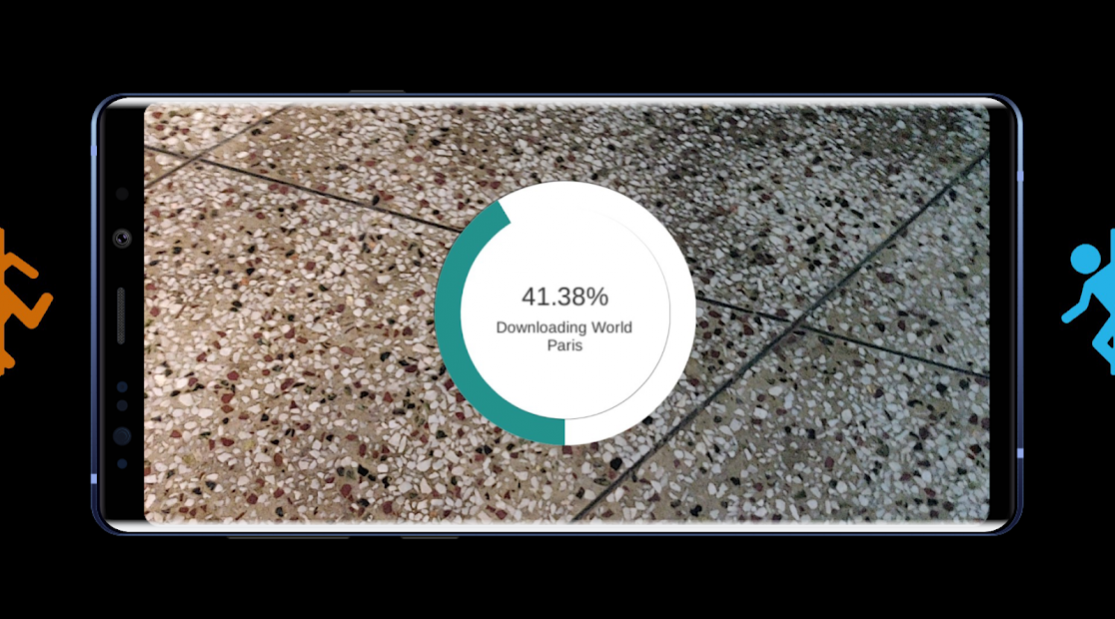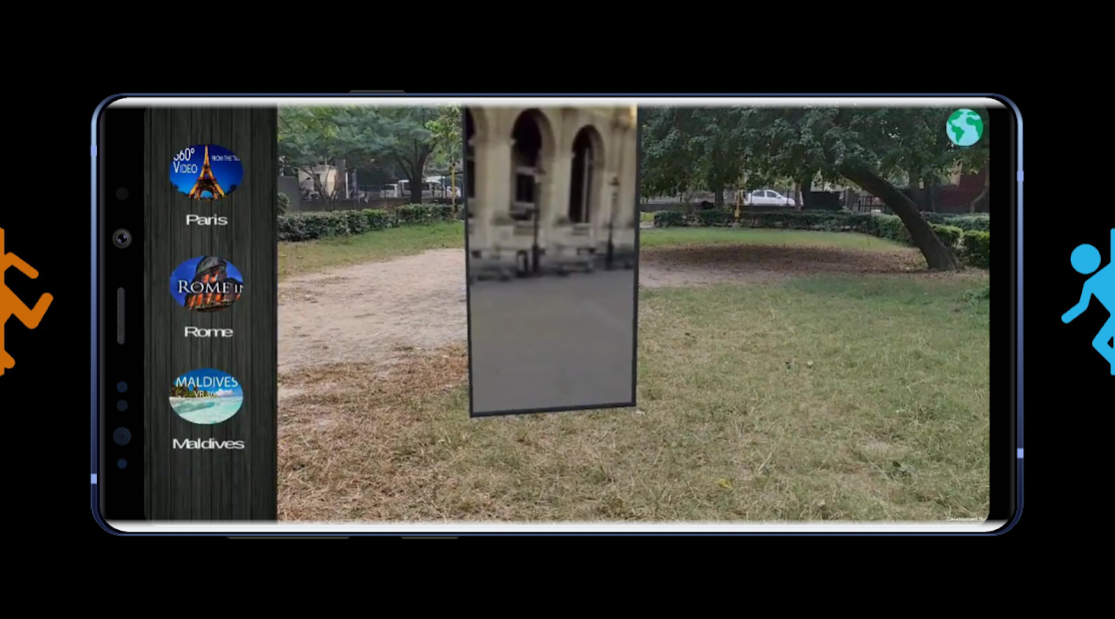Travel with AR - AR Portal 1.3
Free Version
Publisher Description
AR Portal teleports you to beautiful places around the globe from which you can see New views in real-time. Made using Unity3D and Google's ARCore - the Augmented reality framework.
One of our biggest priorities was to make it feel like the portals really lived in your space and on the objects around you. We created a Door that leads to a place around the world (Places we always want to visit). We place that door like a portal above the ground at the point where you wish to place for.
We have included three worlds with a beautiful navigation bar for you and you can easily add more worlds to it.
We have created this project for Android devices and also added a mechanism for auto-downloading worlds into the local storage if not already present. Hence reducing the size of the APK later generated.
When you buy the project you will get the source code of the whole project so that you can customize it according to your needs.
We will always be active in this project hence removing the minor bugs if needed
Features :
* Auto-Downloading Worlds
* No Ads at all
* No in App Purchases
List of Supported Devices :
https://developers.google.com/ar/discover/supported-devices
About Travel with AR - AR Portal
Travel with AR - AR Portal is a free app for Android published in the Recreation list of apps, part of Home & Hobby.
The company that develops Travel with AR - AR Portal is AndroFly. The latest version released by its developer is 1.3.
To install Travel with AR - AR Portal on your Android device, just click the green Continue To App button above to start the installation process. The app is listed on our website since 2019-05-12 and was downloaded 20 times. We have already checked if the download link is safe, however for your own protection we recommend that you scan the downloaded app with your antivirus. Your antivirus may detect the Travel with AR - AR Portal as malware as malware if the download link to com.androfly.arportal is broken.
How to install Travel with AR - AR Portal on your Android device:
- Click on the Continue To App button on our website. This will redirect you to Google Play.
- Once the Travel with AR - AR Portal is shown in the Google Play listing of your Android device, you can start its download and installation. Tap on the Install button located below the search bar and to the right of the app icon.
- A pop-up window with the permissions required by Travel with AR - AR Portal will be shown. Click on Accept to continue the process.
- Travel with AR - AR Portal will be downloaded onto your device, displaying a progress. Once the download completes, the installation will start and you'll get a notification after the installation is finished.